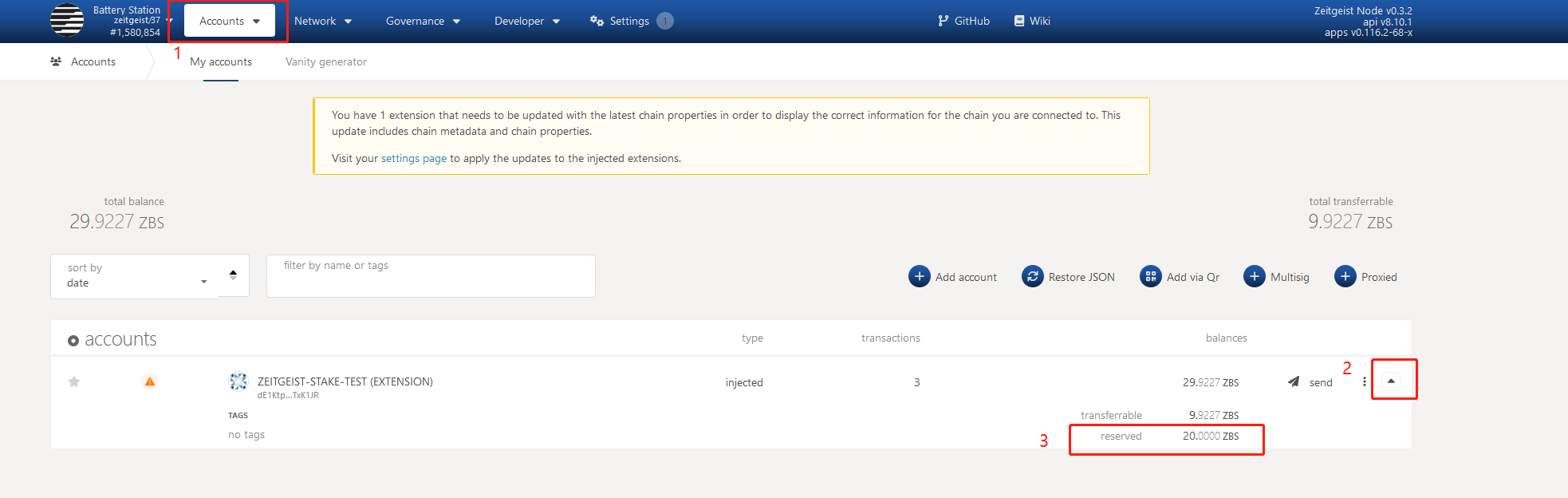How to stake in Zeitgeist
Stake
Get the list of candidates
Head to Polkadot.js
Choose
developer---Chain StateChoose
parachainStakingChoose
candidatePool(): ParachainStakingSetOrderedSetBondClick
+to make a queryCopy one of the canditate address you would to stake your tokens
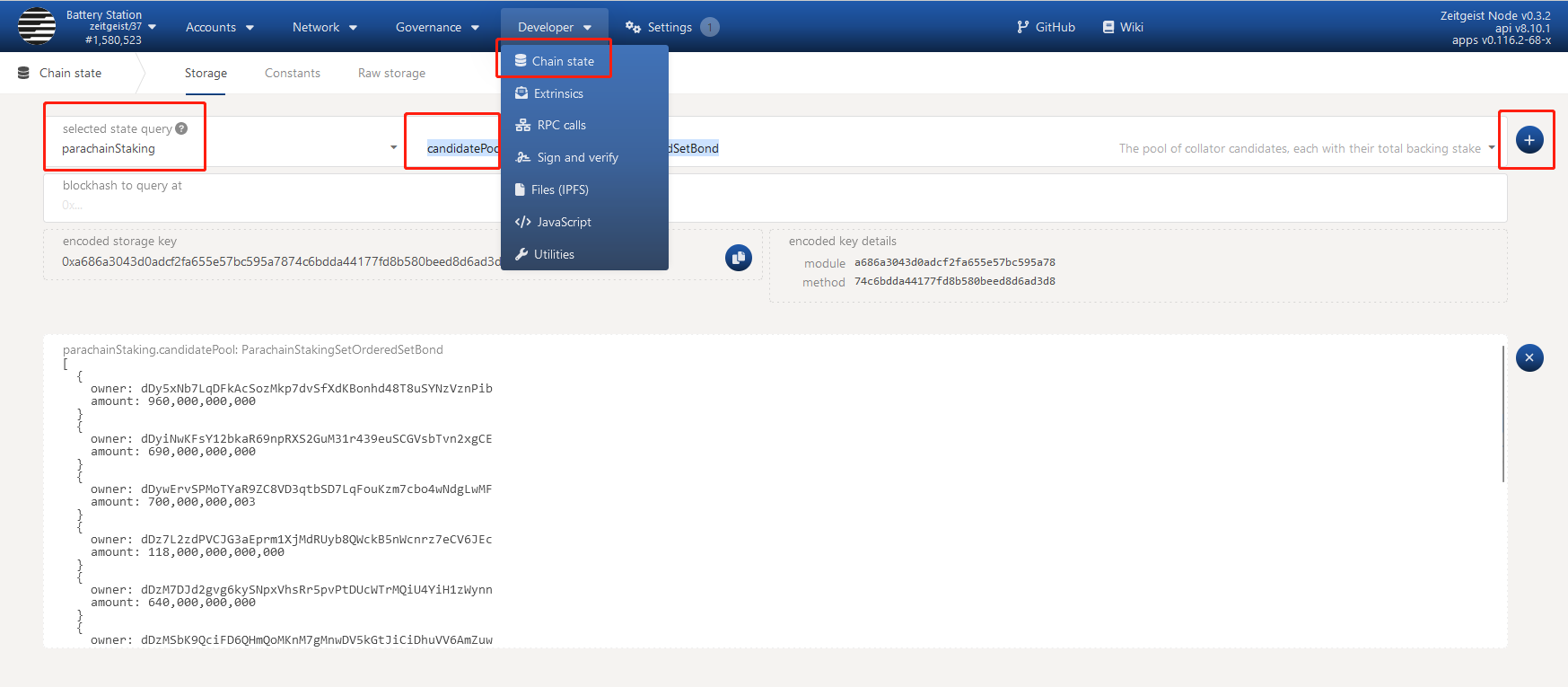
Get the Candidate Delegation Count
Choose developer---Chain State
Choose
parachainStakingChoose
candidateInfo(AccountId32): Option<ParachainStakingCandidateMetadata>Paste the collator candidate's address
Enable the "include option"
Click
+to make a queryGet the number of delegationCount
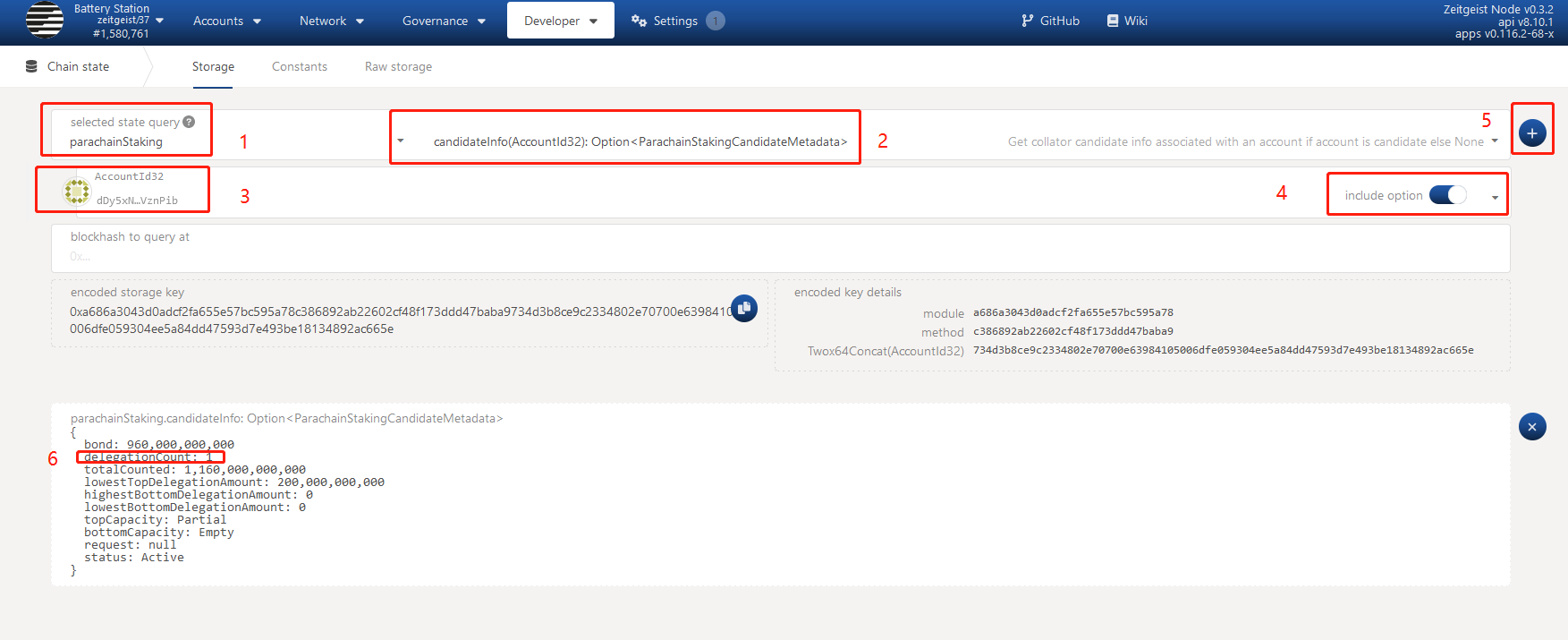
Get your Number of Existing Delegations
Choose developer---JavaScript
Simply copy the following codes and paste it inside the editor box
// Simple script to get your number of existing delegations.
// Remember toreplace YOUR_ADDRESS_HERE with your delegator address.
const yourDelegatorAccount = 'YOUR_ADDRESS_HERE';
const delegatorInfo = await api.query.parachainStaking.delegatorState(yourDelegatorAccount);
console.log(delegatorInfo.toHuman()["delegations"].length);
1.Enter your Address
2.Click run botton
3.Get the number of existing delegations
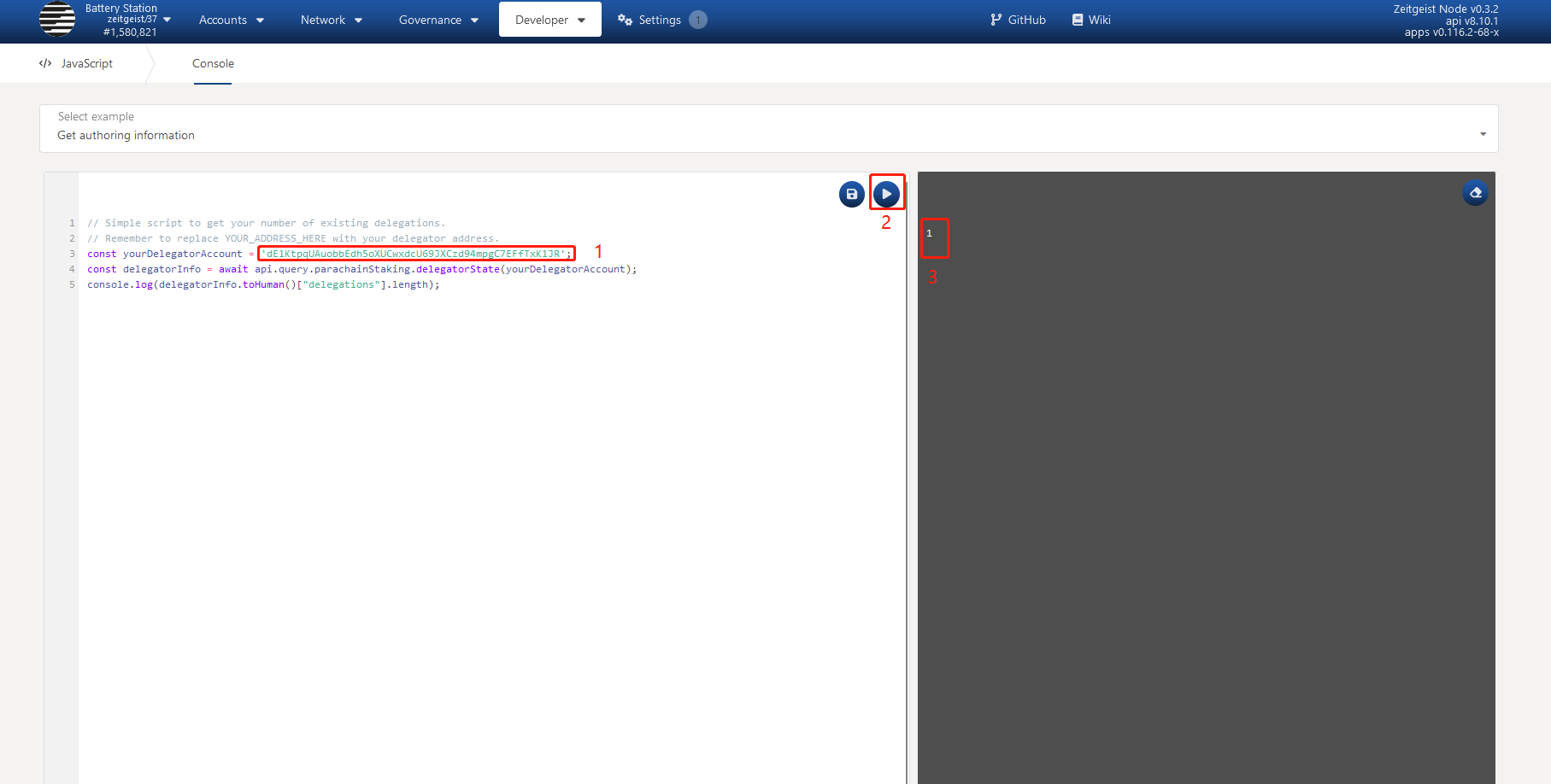
Stake your Token
Choose developer---Extrinsics
1.Choose the account you would like to stake you tokens
2.Choose parachainStaking
3.Choose
delegate(candidate, amount, candidateDelegationCount, delegationCount)
4.Copy the candidate's address to delegate(the one you get from "Get the list of candidates" step)
5.The amount that you would like to stake
6.Enter the delegationCount number from "Get the Candidate Delegation Count"
7.Enter the number of existing delegations from "Get your Number of Existing Delegations" (If you do not stake before, then enter 0)
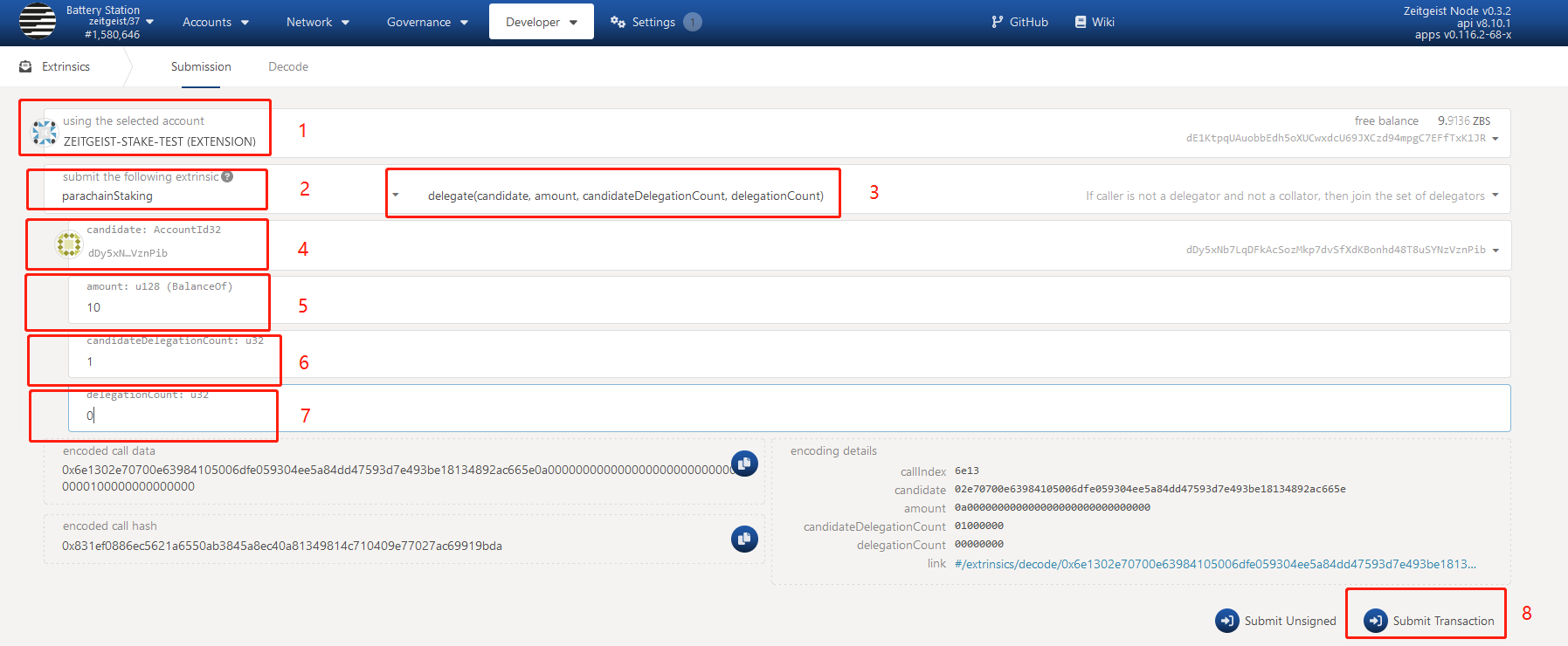
Check the stake result
Once the transaction is confirmed, you can check the result on Account Page
1.Choose Account
2.Click the triangle button
3.You can see the reserved balance